What Are the Best Tools for Prototyping Web Designs
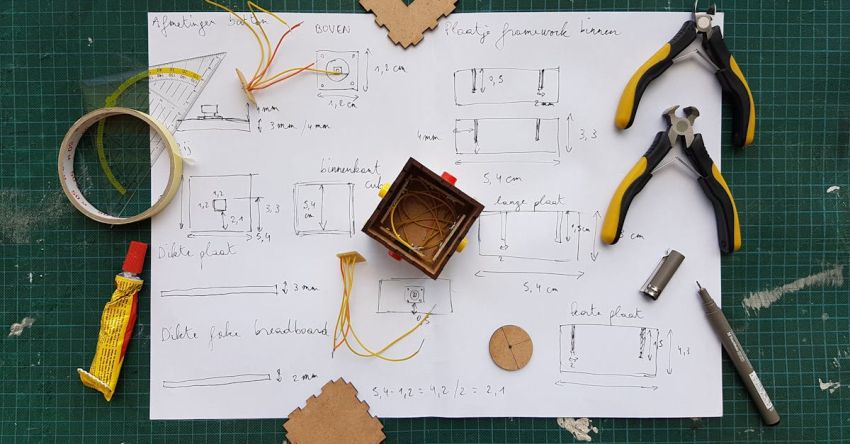
Creating web designs can be a complex process that requires careful planning and execution. One essential step in this process is prototyping, which allows designers to visualize and test their ideas before moving forward with the development phase. Prototyping tools play a crucial role in helping designers bring their concepts to life and communicate their vision effectively. In this article, we will explore some of the best tools available for prototyping web designs.
Understanding the importance of prototyping
Before diving into the tools themselves, it’s essential to understand the significance of prototyping in the web design process. Prototyping serves as a bridge between the initial concept and the final product, allowing designers to iterate on their ideas, gather feedback, and make necessary adjustments. By creating interactive prototypes, designers can simulate the user experience and identify potential issues before investing time and resources into development.
Figma
Figma is a popular web-based design tool that offers robust prototyping capabilities. With Figma, designers can create interactive prototypes that closely resemble the final product. The tool allows for seamless collaboration, with multiple team members able to work on the same project in real-time. Figma’s intuitive interface and extensive library of design assets make it a favorite among web designers looking to streamline their prototyping process.
Adobe XD
Adobe XD is another powerful prototyping tool that is widely used in the design industry. With Adobe XD, designers can create interactive prototypes with ease, thanks to its user-friendly interface and comprehensive feature set. The tool integrates seamlessly with other Adobe products, allowing for a smooth workflow for designers who are already familiar with the Adobe ecosystem. Adobe XD also offers robust collaboration features, making it easy for teams to work together on prototyping projects.
InVision
InVision is a versatile prototyping tool that caters to a wide range of design needs. With InVision, designers can create interactive prototypes, gather feedback from stakeholders, and collaborate with team members effortlessly. The tool offers a variety of prototyping options, including clickable prototypes, animations, and user flows. InVision’s integration with popular design tools like Sketch and Photoshop makes it a convenient choice for designers who want to incorporate prototyping into their existing workflow.
Proto.io
Proto.io is a prototyping tool specifically designed for creating high-fidelity prototypes for web and mobile applications. With Proto.io, designers can bring their designs to life with advanced interactions, animations, and transitions. The tool offers a user-friendly interface and a robust set of features that make it easy to create realistic prototypes that accurately represent the final product. Proto.io also allows for seamless collaboration and feedback, making it an excellent choice for teams working on complex web design projects.
Conclusion: Elevate your web design process with the right prototyping tools
Prototyping is a critical step in the web design process, allowing designers to test their ideas, gather feedback, and refine their designs before moving forward with development. By using the right prototyping tools, designers can streamline their workflow, improve collaboration, and create more effective designs. Whether you choose Figma, Adobe XD, InVision, Proto.io, or another prototyping tool, investing in the right tools can help elevate your web design process and ultimately lead to more successful projects.